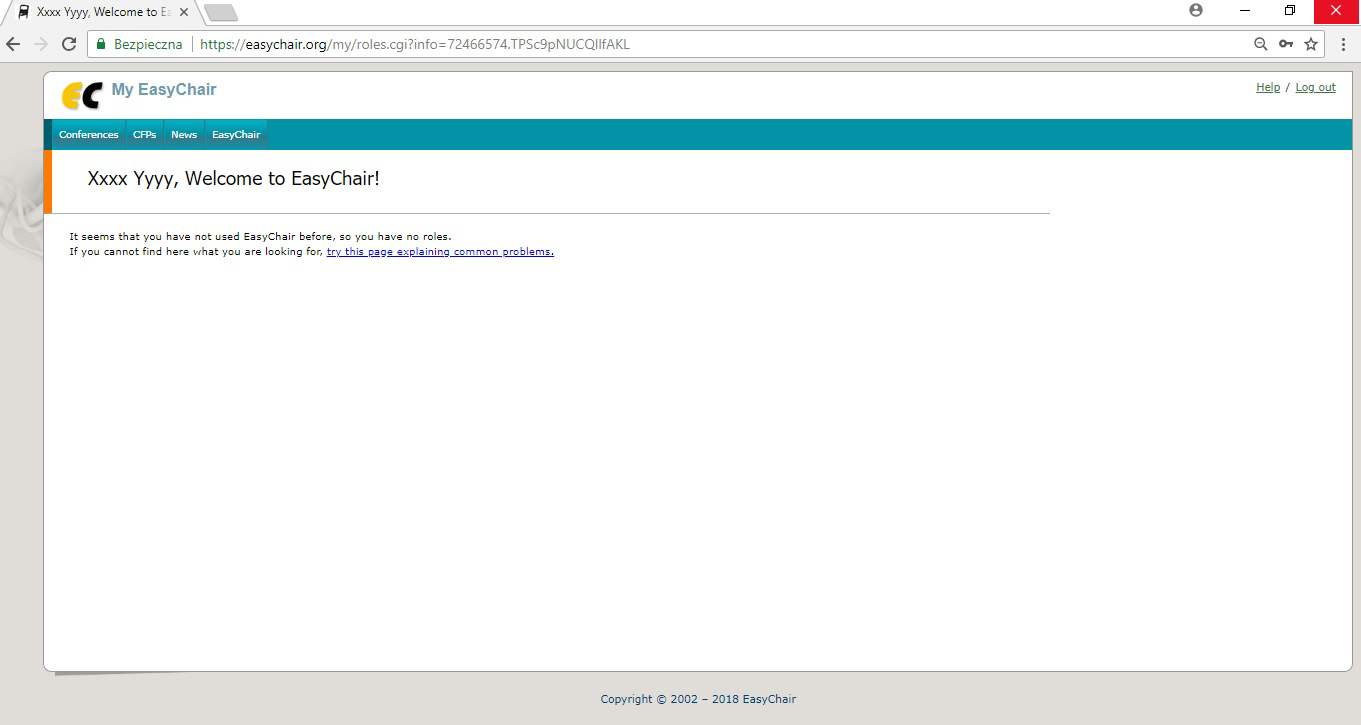To register a new account in the EasyChair system:
- Open the website EPMCCS2018 Submission. Next, tick the checkbox “I’m not a robot” and confirm by clicking
“Continue”.
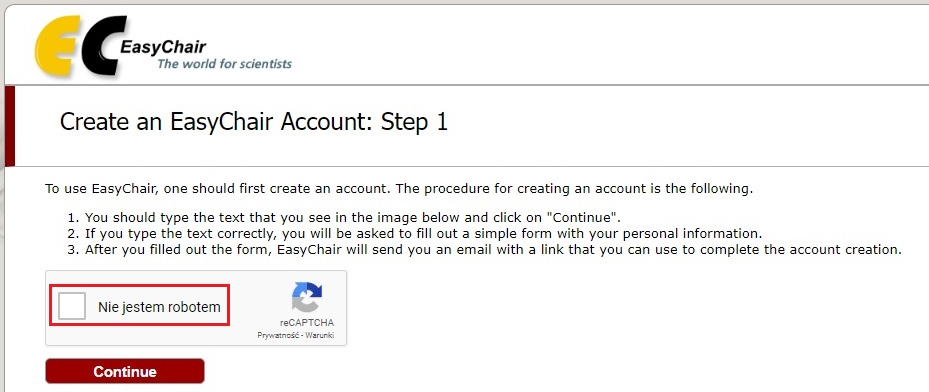
- In the next step, complete the empty editboxes and select “Continue”.
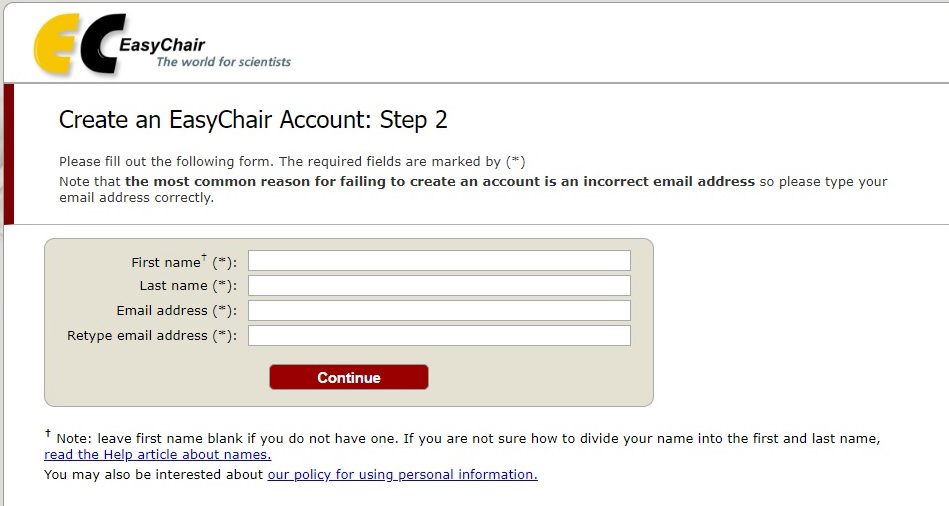
- Having finished step 2, read the email informing about EasyChair Account creation and confirm it by clicking the link in the message obtained.
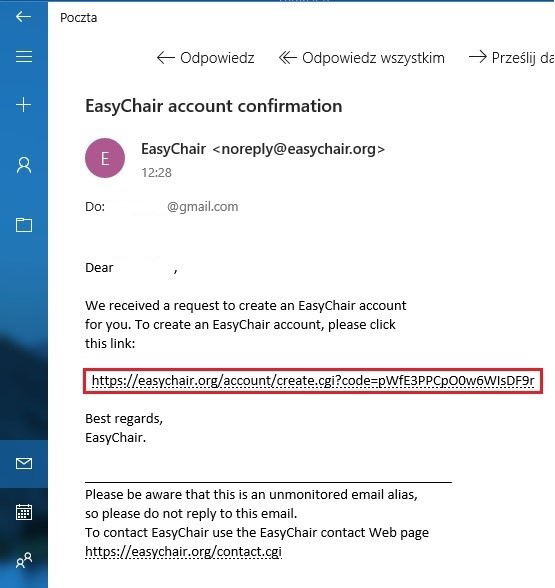
- Afterwards, you will be redirected to the register form in order to complete the remaining data. Once you have entered the required information, select the option “Create my account”. The editboxes marked with (*) are obligatory.
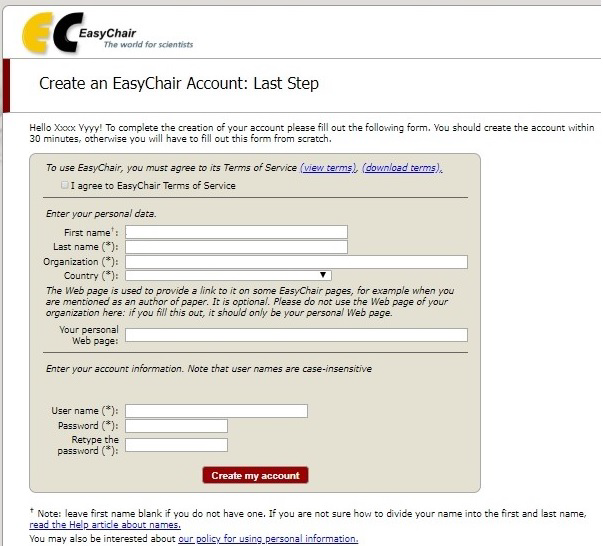
- If step 4 has been completed correctly, a message appears (shown in the screen below). In order to navigate to the login page, select “click here to log in to EasyChair”.
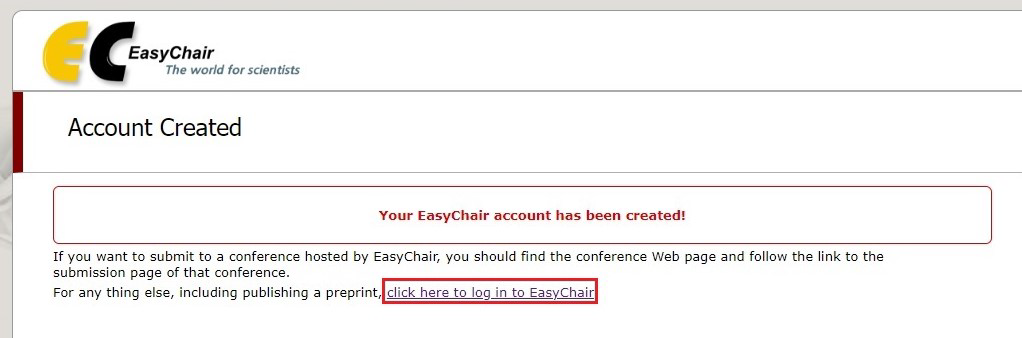
- After opening the login webpage, type your user name and password and click “Log in”.
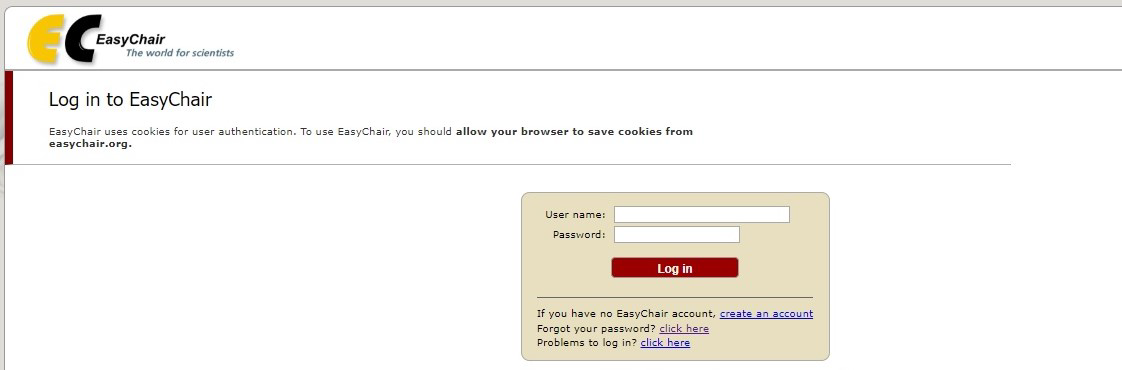
- A successful login operation results in the following website open as shown below.