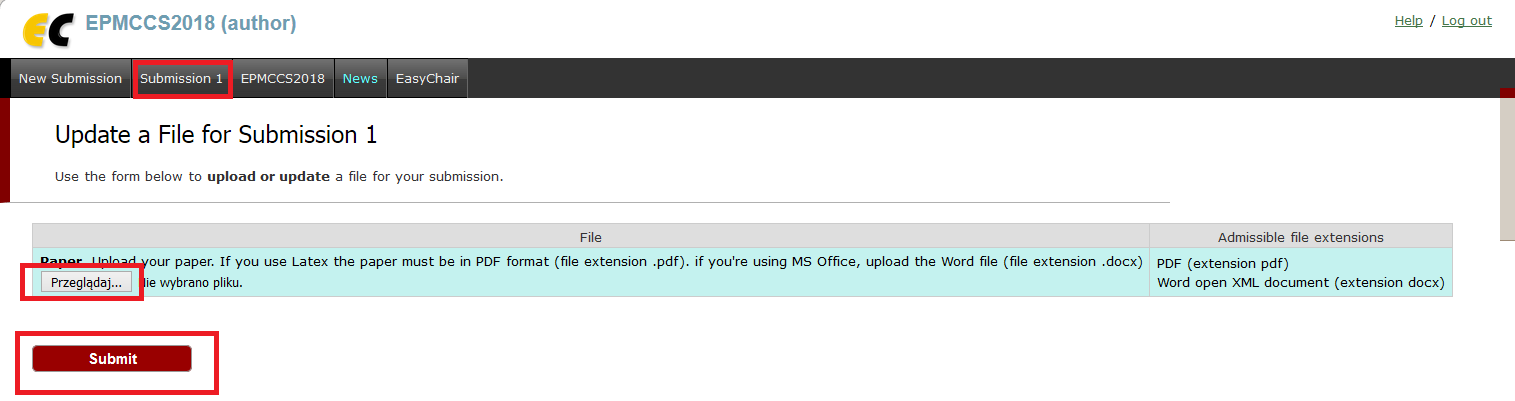Aby dodać nowy artykuł należy:
- Po zalogowaniu się na konto należy wybrać „enter as an author”.
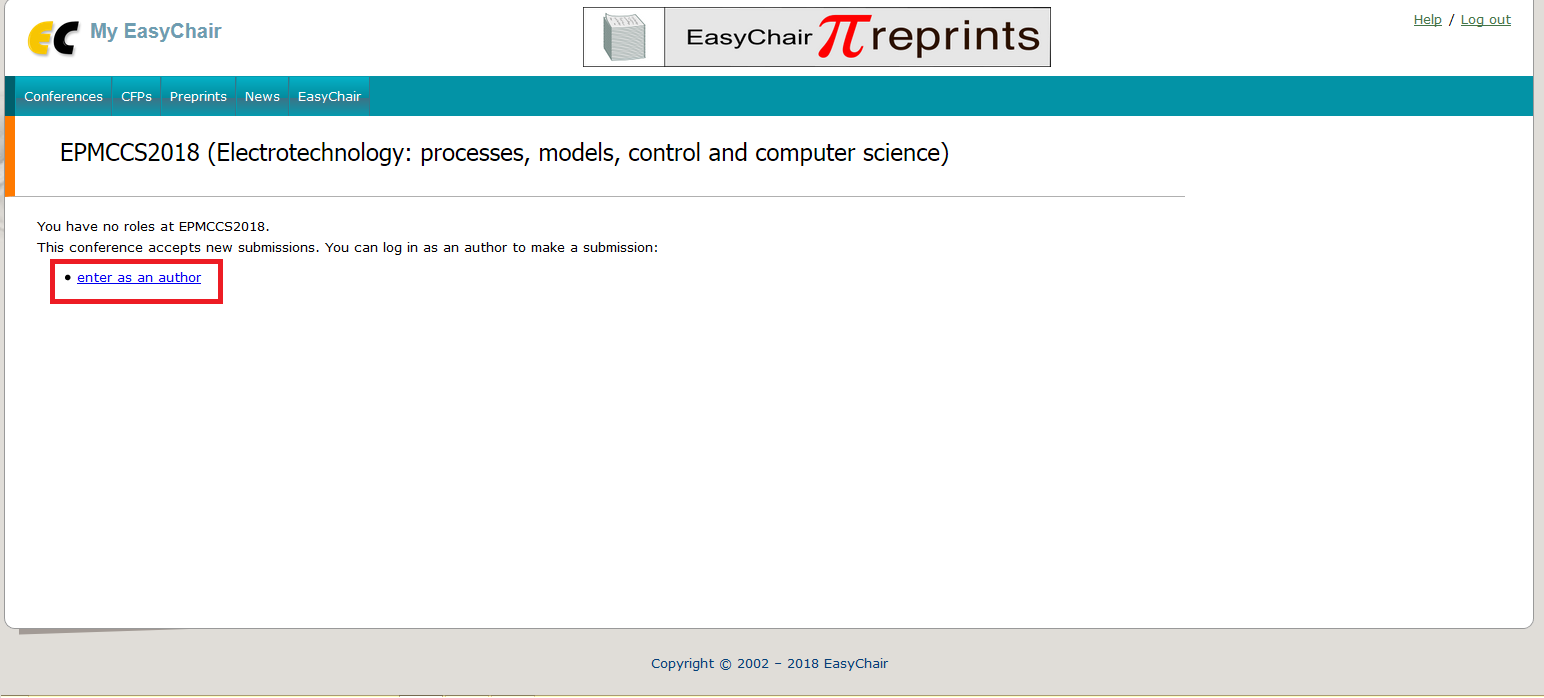
- Następnie należy uzupełnić dane autorów artykułu oraz zaznaczyć autora do korespondencji.
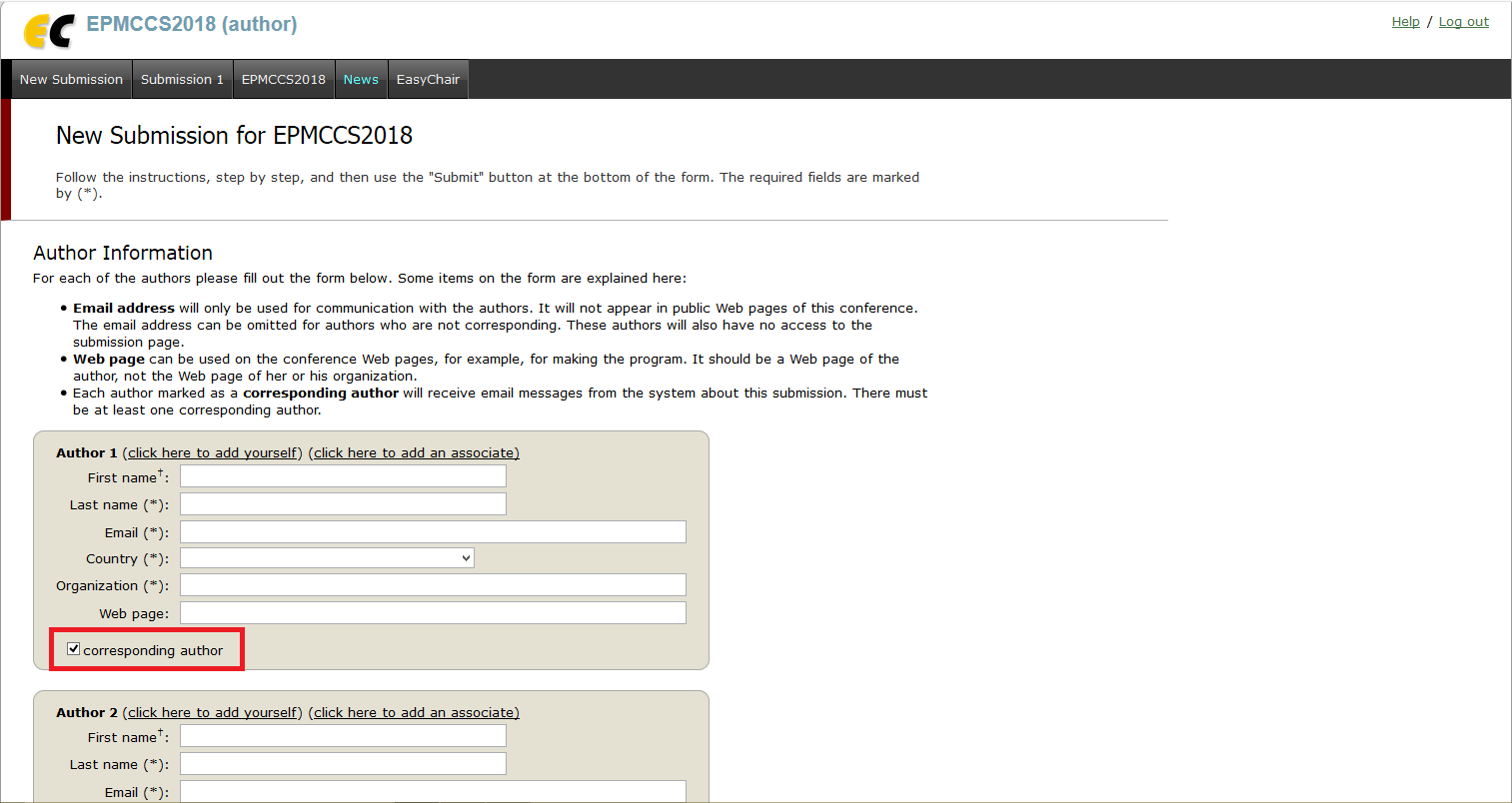
- Jeżeli jest więcej niż trzech autorów należy wybrać opcję „Click here to add more authors”. Uzupełnić tytuł i streszczenie artykułu.
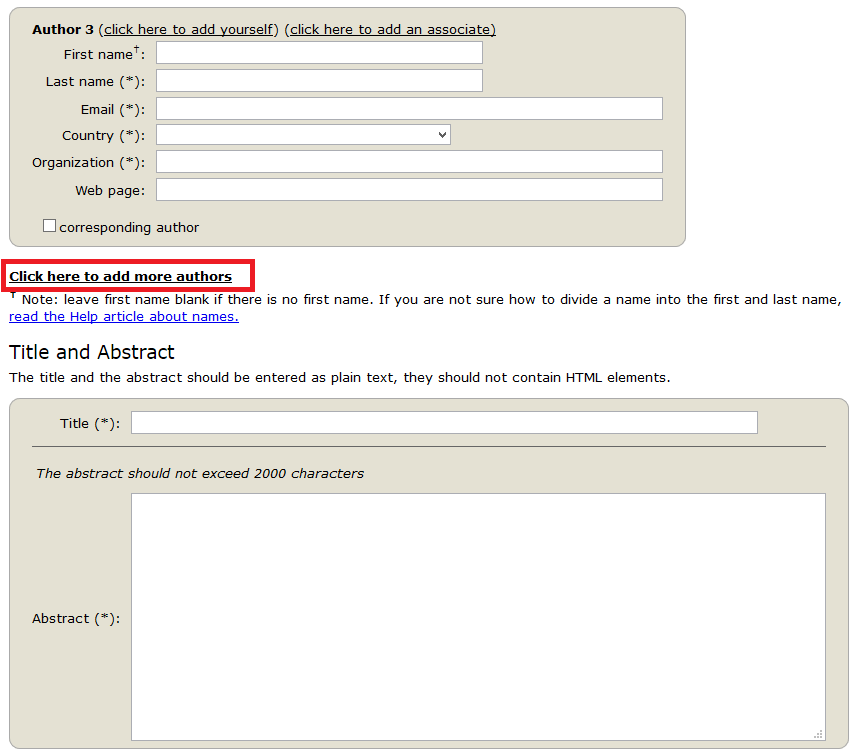
- Wpisać słowa kluczowe. Wybrać opcję IEEE Member jeżeli jesteśmy członkami IEEE.
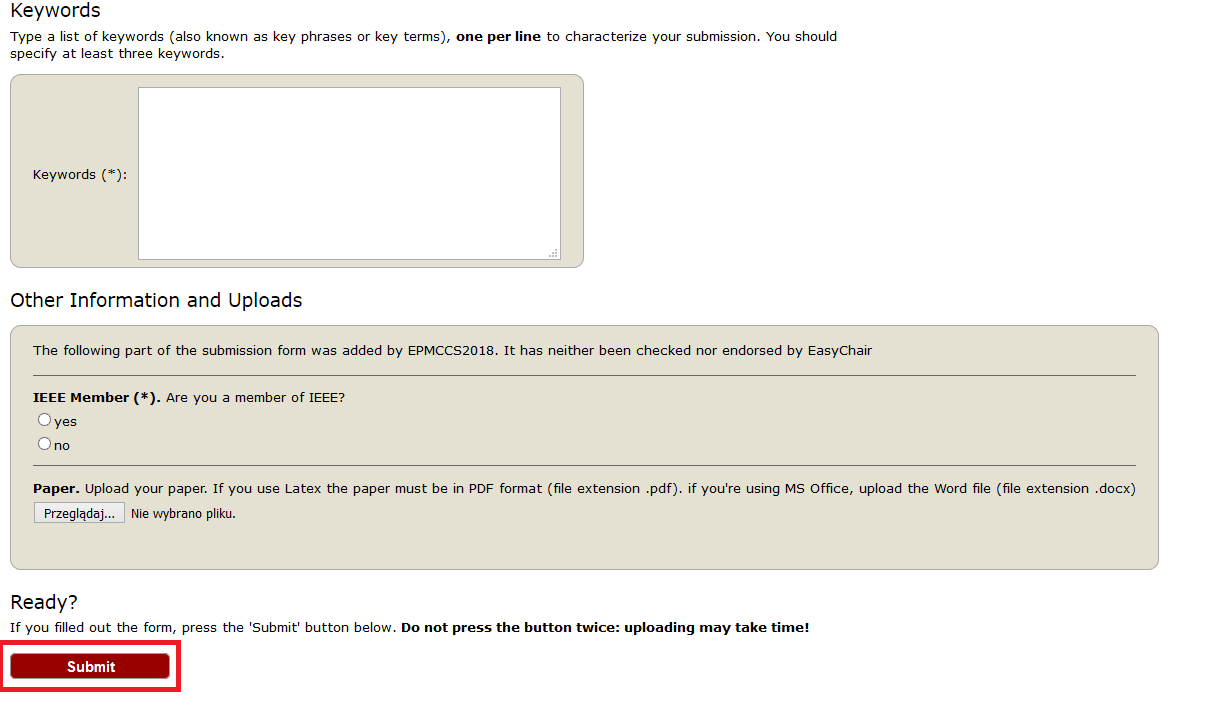
- Po prawidłowym wpisaniu wszystkich danych i wybraniu Submit wyświetlona zostanie informacja o zgłoszeniu. Na podane konto pocztowe autora korespondencji przesłana zostanie informacja o potwierdzeniu zgłoszenia streszczenia artykułu. W celu dodania kolejnego streszczenia wybieramy
„New Submission”.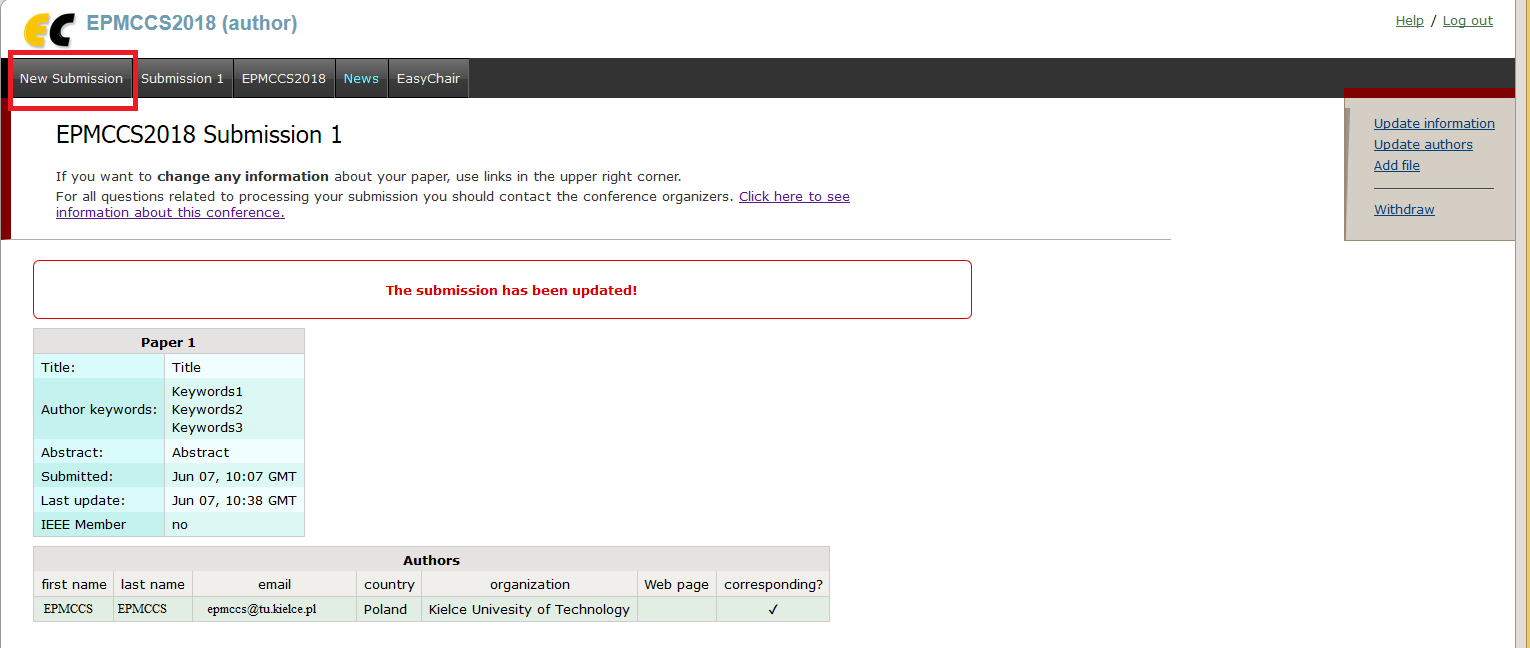
- Po zaakceptowaniu streszczenia przez komitet naukowy konferencji, należy dodać pełen tekst artykułu. W tym celu należy wybrać zgłoszenie zaakceptowanego artykułu (np. Submission 1), następnie „Przeglądaj” i załączyć plik z pełnym tekstem artykułu w formacie pdf. Po dodaniu należy
wybrać „Submit”.